|
|
들어가며
피부 보정을 위해 RedGiant Magic Bullet Cosmo II를 주로 사용하고 있다. 편리하게 피부 보정을 할 수 있다는 장점이 있지만, 색보정을 위해 Lumetri Color와 함께 사용하면 제아무리 고성능의 PC라 하더라도, 렌더링 시간은 영상 길이의 수 배, 수십 배로 늘어난다. 15분짜리 렌더링 하는데 3시간(150분) 걸리는 정도.
인터뷰 영상 촬영 후 편집을 끝내고 렌더링을 하면, 하염없이 돌아가는 렌더링 시간 때문에 답답한 마음을 감출 수가 없었다.
컴퓨터 사양
내 컴퓨터 사양은 아래와 같다.
MacBook Pro 15-inch, 2018 Late 2.9 GHz 6코어 Intel Core i9 32GB 2400 MHz DDR4 Radeon Pro Vega 20 4 GB eGPU Radeon Pro Radeon RX 5700 XT 50th Anniversary 8GB
결코 떨어지는 스펙도 아닌데, 15분짜리 영상이 렌더링에 150분이나 걸리는 상황. 그래서 납품이 끝나고 실험해보았다.
실험 조건 1
Adobe Premiere Pro Lumetri Color + RedGiant Magic Bullet Cosmo II를 동시에 적용하여 렌더링
15분 영상 원본 SONY 4K 23.98fps 100Mbps H.264 AAC VBR 1Pass 16Mbps (Youtube 1080p Preset) 렌더링 시간 약 3시간
실험 조건 2
Adobe Premiere Pro Lumetri Color만 적용하여 먼저 렌더링 한 뒤 RedGiant Magic Bullet Cosmo II만 적용하여 렌더링
15분 영상 원본 SONY 4K 23.98fps 100Mbps H.264 AAC VBR 1Pass 16Mbps (Youtube 1080p Preset) 렌더링 시간 약 20분(Lumetri Color+기타 Effect+After Effects Comp 연동) + 약 10분(RedGiant Magic Bullet Cosmo II Only)
결론
Adobe Premiere Pro에서 Lumetri Color와 RedGiant Magic Bullet Cosmo II를 함께 사용해야 할 때에는
- 먼저 Lumetri Color와 기타 다른 이펙트만 적용해서 렌더링 후
- 렌더링 결과물에 다시 RedGiant Magic Bullet Cosmo II만 적용하여 렌더링 하면 시간을 1/3로 줄일 수 있다.
RedGiant Magic Bullet Cosmo II 제조사 웹사이트
RedGiant Magic Bullet Cosmo II
RedGiant Magic Bullet Cosmo II 제조사 소개자료
MAGIC BULLET COSMO II
SKIN SMOOTHING & RETOUCHING
Magic Bullet Cosmo is a plugin that gives you the ability to quickly balance skin tones, reducing wrinkles and remove skin blemishes, to make your talent look their best.
Before

After

PRECISE & EASY
Cosmo’s new Skin Sample tool helps you target the exact skin tone for precision cosmetic cleanup. Intuitive skin color controls make it simple to keep skin looking natural and consistent.
POWERFUL & FAST
Cosmo II give you the best possible results with incredible speed. New skin smoothing technology gives better, more natural results than ever before.
FEATURES
Magic Bullet Cosmo II has been completely redesigned for ultra-fast skin smoothing and retouching.SHOW ALLWHAT’S NEWBETTER RESULTS (NEW)Cosmo II provides more flexibility and better results than ever before. New blurring algorithms give you beautiful skin smoothing that feels completely natural and untouched.SKIN SAMPLE (NEW)Cosmo II’s new Eye Dropper for Skin Sampling makes it easy to select skin within your shot.REFINED VISUAL FEEDBACK (NEW)Cosmo II’s Selection controls allow you to see and control the skin selection so that you can be sure you are editing your subject, not your background.
COMPATIBILITY
HOST APPLICATIONS
- Adobe After Effects: CC 2017 and later
- Adobe Premiere Pro: CC 2017 and later
- Apple Final Cut Pro X 10.2.3 and later
- Apple Motion 5.2.3 and later
- Magix VEGAS Pro 14 and later
- DaVinci Resolve 14 and later*
- HitFilm Pro 6.0 and later
- *This plug-in will not work with any version of DaVinci Resolve from the Mac App Store
INSTALLERS
Keep up to date with the latest version of Magic Bullet Cosmo II.
View Installers
OPERATING SYSTEMS
APPLE MACINTOSH
- Mac OS X 10.11 and later
- 4 GB of RAM
- 800 MB of Hard Drive space
PC/WINDOWS
- Windows 10 64-bit
- 4 GB of RAM
- 800 MB of Hard Drive space
ADDITIONAL REQUIREMENTS
The minimum GPU is an Intel HD 5000 integrated graphics chip is needed. Of course, newer and faster discrete GPU parts from AMD will yield faster performance. For Nvidia, we recommend 5xx, 6xx, or 7xx series graphics cards; mobile GPUs; or the professional series Quadro cards. For AMD, we recommend 6000, 7000, or 200 series graphics cards; mobile GPUs; or the professional series FireGL cards.
Any CPU from Intel or AMD is supported.
VRAM size requirements: For HD resolution output, we recommend that your GPU have at least 2 GB of memory. If you are planning on doing high-resolution project in 4K or more, we recommend a GPU with at least 4 GB of memory.
Header Image
https://cache.redgiant.com/wp-assets/2020/11/Magic-Bullet-Cosmo.jpg


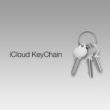




정말 좋은 포스팅 감사합니다 참고 잘 할수있을것 같아요.
워낙 주변에 코스모를 쓰시는분 찾기가 희귀해서 정보공유가 힘들어서 뭐좀 여쭤봐도 될까요? ㅜ
2017년도에 Cosmo & Denoiser를 본사 사이트에서 영구 구매 후 시리얼넘버를 보유해서 불과 지난주까지만해도 잘 사용했습니다.
그런데 오늘 맥북을 빅서로 업데이트하면서 프리미어프로 2021을 재설치 했습니다. 코스모 디노이저 효과를 설치하기 위해
오랜만에 레드자이언트 홈페이지로 가니까 회사가 바뀌어서 어도비 크리에이티브 클라우드 처럼 새롭게 어플리케이션으로 설치하게 되었더라구요. 어플리케이션 상에서 제가 구매한이력이 인증되어있는데 이상하게 설치가 안되네요;; 특히 코스모가 필요한데 안깔립니다. 프리미어에서도 안뜨구요. 혹시 설치법좀 알려주실수 있나요 ㅠ
도움이 되셨다니 기쁩니다.
먼저 https://www.toolfarm.com/tutorial/red-giant-licenses/ 에서 설명하는대로 한 번 해보시면 좋을 것 같습니다.
요약하면 Red Giant Application Manager 설치 후 ID로 로그인. 그리고 오른쪽 상단에 메뉴 아이콘에서 Enter Serial Number로 등록하는 방법입니다.
이렇게 해도 사용할 수 없다면, 제 생각에는
2017년에 시리얼 번호 형태로 구매를 하셨다면, 현재 MacOS 빅서와 Adobe CC 2021 조합에서는 사용이 어려울 것 같습니다.
기존 버전은 MacOS 빅서나 Adobe CC 최신버전을 지원하지 않기때문에 설치된다고 하더라도 충돌이나 오류가 생길 가능성이 크구요.
레드자이언트도 몇해전부터 처럼 구독서비스로 전환하였습니다.
아마도 영구 라이선스를 갖고 있으시기때문에 구독 서비스 신청 시 추가 할인 같은게 제공되지 않을까 싶습니다.
등록하셨던 이메일 주소로 레드자이언트에서 온 프로모션 이메일을 찾아보시는 것도 좋을 것 같습니다.